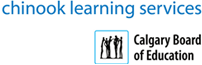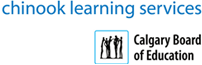|
 |
 |
|
|
> digital badges > continuing education > home
How-To Videos for Credly Digital Badges |

|
Credly has created several step-by-step video tutorials to assist Chinook Digital Badge earners in managing and maximizing the benefits of owning and displaying their badges. Click on the video thumbnails below to view them. Be sure to check out Frequently Asked Questions About Digital Badges for additional information.
What is a Digital Credential?

|
Digital Credentials & the Ecosystem

|
How to Send a Transcript

|
How to Accept & Manage Your Digital Badge

|
How to Accept Your Badge (shorter version)

|
How to Print a Certificate

|
How to Add a Badge to an Outlook Signature

|
How to Add a Badge to a Gmail Signature

|
How to Manage Your Credly Profile

|
How to Merge Accounts

|
How to Merge Accounts in Reverse

|
|
|