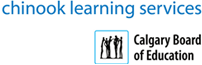| 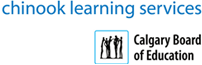
Windows Basics & File Management
Course Description
Whether you are new to computers or eager to enhance your skills, this course will answer your questions about the Windows operating system and help you work smarter. Emphasis is on mastering foundation skills needed to continue with future computer classes. The class combines hardware and software discussion along with hands-on exercises that familiarize participants with the basic Windows skills required to learn other Microsoft applications. A digital reference card rich with information pertaining to the new Windows operating system is provided.
Participant Outcomes
Upon successful completion of this course, you will be able to:
- Log on to Windows, explore its interface, and identify the different components present in the interface
- Customize the Windows desktop
- Manage files and folders
- Use common tools and programs available in Windows
- Browse the Internet
Course Content
- New features discussion
- New interface and how to manage it
- Features such as Snap and Tile to create custom desktop views
- Mastering input skills (mouse & keyboard)
- File Explorer (previously Windows Explorer)
- Changing views in File Explorer
- Creating folders
- Navigating folder structure to find information in your computer and creating shortcut links in the navigation quick access pane
- Managing folders and files (creating/copying/renaming/moving)
- Searching for information in your computer
- Reducing clutter on the desktop by creating shortcuts to the desktop
- Content selection methods (files & folders or content within a document)
- Basic look at a typical MS Application (MS Word) with discussion of the ribbon interface
- Creating a basic document and what file extensions are
- Opening, closing and saving files
- Difference between “save” and “save as”
- Keyboard shortcuts to improve efficiency
- Navigating in a typical file
- Brief introduction to the new Microsoft Internet Browser called Edge (previously Internet Explorer)
|