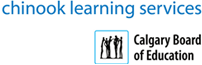| 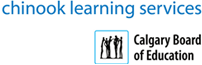
Troubleshooting & Maintaining Your PC
Course Description
Discover simple PC troubleshooting and maintenance techniques to keep your computer running at its best. Learn about hard drive management, care and cleaning of computer equipment, preventing computer problems as well as handling common problems when they occur. Take troubleshooting basics to the next level. Focus on software issues, such as disabling, 'tuning up', malware, uninstalling software, start-up options, partitions, file structures and more.
Course Content
Lesson 1: Diagnosing the Problem (hardware, software, or network)
- Check all connections and the floppy drive
- Does restarting the computer help?
- Can the problem be duplicated?
- Only one application affected? - software
- Many applications affected? - hardware
- Computer not responding? - hardware
- Can't connect to network drives - network
- Does the problem affect more than one user? - network
- Is it an operating system or application problem?
Lesson 2: Software problems
- Check Windows Update - [ Start > Settings > Windows Update ]
- Re-install the application software
- Obtain a patch from the manufacturer
Lesson 3: Hardware problems
- Check all connections
- Check hardware status - [ Start > Settings > Control Panel > System > Device Manager > Select Device > Properties ]
Lesson 4: Network problems
Lesson 5: Common problems
- Frozen computer - wait, check keyboard and mouse connections, press Control-Alt-Delete together, Power Off
- Deleted files - check Re-Cycle Bin (right click, select restore)
- Lost files - [ Start > Find Files or Folders ]
- Remove startup files - [ Start > Run > msconfig > Startup > Check/Uncheck ]
- Creating a bootable diskette - [ Insert Windows CD > Start > Settings > Control Panel > Add/Remove Programs > Startup Disk > Create Disk ]
- Starting the system in Safe Mode - [ Press F8 during startup and select Safe Mode ]
Lesson 6: Software Troubleshooting
- Exploring processes
- What software starts with Windows
- Why uninstalling software goes wrong
- Windows startup options
- Preparing for a Windows re-install
- Scandisk, Defrag, Disk Cleanup
|