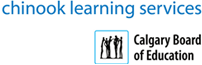| 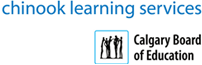
InDesign
Course Description
Adobe InDesign is a robust and easy to use design and layout program. Learn the basics of creating documents of many types from single-page advertisements and flyers to complex multi-page colour publications. Content focused.
Participant Outcomes
Upon successful completion of this course, students will be able to:
- Navigate the InDesign interface
- Create a new document
- Customize a document using colour, swatches, gradients, and styles
- Manage page elements
- Add tables
- Prepare documents for deployment
Course Content
Lesson 1: Getting Started with InDesign
- Topic A: Identify Components of the InDesign Interface
- Topic B: Customize the InDesign Interface
- Topic C: Apply the Navigation Controls and Set Preferences
Lesson 2: Designing a Document
- Topic A: Establish Project Requirements
- Topic B: Apply Design Principles
- Topic C: Create a New Document
- Topic D: Add text to a Document
- Topic E: Add Graphics to a Document
Lesson 3: Customizing a Document
- Topic A: Format Characters and Paragraphs
- Topic B: Apply colours, Swatches, and Gradients
- Topic C: Create and Apply Styles
Lesson 4: Working with Page Elements
- Topic A: Arrange and Align Objects
- Topic B: Use Layers
- Topic C: Transform and Manipulate Objects
- Topic D: Thread Text Frames
- Topic E: Edit Text
Lesson 5: Building Tables
- Topic A: Create a New Table
- Topic B: Format a Table
- Lesson 6: Preparing a Document for Delivery
- Topic A: Resolve Errors in a Document
- Topic B: Export Files for Printing and for the Web
Lesson 6: Preparing a Document for Delivery
- Topic A: Resolve Errors in a Document
- Topic B: Export Files for Printing and for the Web
|