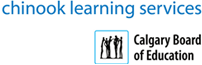| 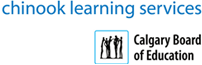
Excel - Level 2
Course Description
Take advantage of higher-level functionality in Excel to organize, analyze, and present data. Learn to customize your Excel environment, create advanced formulas, conditional formatting, and basic charts.
Participant Outcomes
Upon successful completion of this course, you will be able to:
- Work with functions
- Work with lists
- Analyze data
- Visualize data with charts
- Use PivotTables and PivotCharts
Course Content
Lesson 1: Working with Functions
- Topic A: Work with Ranges
Topic B: Use Specialized Functions
Topic C: Work with Logical Functions
Topic D: Work with Date & Time Functions
Topic E: Work with Text Functions
Lesson 2: Working with Lists
- Topic A: Sort Data
- Topic B: Filter Data
- Topic C: Query Data with Database Functions
- Topic D: Outline and Subtotal Data
Lesson 3: Analyzing Data
- Topic A: Create and Modify Tables
- Topic B: Apply Intermediate Conditional Formatting
- Topic C: Apply Advanced Conditional Formatting
Lesson 4: Visualizing Data with Charts
- Topic A: Create Charts
- Topic B: Modify and Format Charts
- Topic C: Use Advanced Chart Features
Lesson 5: Using PivotTables and PivotCharts
- Topic A: Create a PivotTable
- Topic B: Analyze PivotTable Data
- Topic C: Present Data with PivotCharts
- Topic D: Filter Data by Using Timelines and Slicers
|