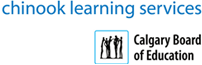| 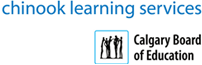
Creating Dashboards in Excel
Course Description
In this 9-hour workshop, learn the essential skills and techniques needed to create interactive dashboards in Excel. You will learn how to effectively present data in a visually appealing and easy-to-understand format using pivot charts and slicers. This course deals with complex content at a fast pace.
Participant Outcomes
Upon successful completion of this course, you will be able to:
- Understand the purpose and benefits of dashboards.
- Recognize key components that make-up a well-designed dashboard.
- Utilize the data dictionary to better understand the data.
- Summarize data efficiently using pivot tables.
- Duplicate data and use it to create inherent relationships between pivot tables.
- Create and customize pivot charts.
- Organize charts and graphs to create meaningful dashboards.
Course Content
Lesson 1: Introduction
- Topic A: Course Structure, Pre-requisites and Other Helpful Information
- Topic B: What is a Report and a Dashboard?
- Topic C: How to Create a Dashboard Step by Step
- Topic D: Understand the Data First
- Topic E: Utilize a Data Dictionary
- Topic F: Importance of Data Cleaning
Lesson 2: Preparing Data for Data Analysis Using Pivot Tables
- Topic A: Convert a Range into a Table
- Topic B: Create a Pivot Table
- Topic C: Re-arrange Fields to Aggregate Data Using the Four Pivot Table Areas (Values, Row Labels, Column Labels and Report Filter)
- Topic D: Select the Appropriate Chart Type for the Data
- Topic E: Insert Slicers to Slice and Dice Data
- Topic F: Use Other Options to Aggregate Data Using Excel Functions
Lesson 3: Activity – Build Pivot Tables and Pivot Charts
- Topic A: YTD Sales by Store
- Topic B: Monthly Sales Trend by Store
- Topic C: Sales by Province
- Topic D: Sales by City
- Topic E: YTD Units Sold
- Topic F: Top 10 Products
- Topic G: Sales by Manager
- Topic H: Sales by Category
Lesson 4: Activity - Combining Charts to Create Interactive Dashboard
- Topic A: Important Elements of a Dashboard
- Topic B: Set Up the Dashboard Layout
- Topic C: Create a Unified Theme for your Dashboard
- Topic D: Add Short Description to Provide Meaningful Information
- Topic E: Hide Worksheets (Including Very Hidden)
- Topic F: Save the Dashboard as PDF or Picture
|