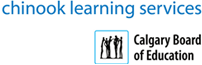| 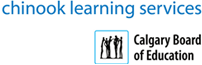
Acrobat
Course Description
Learn how to create, edit and manage your library of electronic portable document format (PDF) files and understand how Adobe Acrobat documents are created from standard desktop applications. Be introduced to the main methods of creating Adobe PDF files; then, enhance those files using Adobe Acrobat, Acrobat Distiller
and Acrobat Catalog. Creating PDF forms will be covered. Content focused.
Participant Outcomes
Upon successful completion of this course, students will be able to:
- Access information in a PDF document.
- Create and save PDF documents.
- Navigate content in a PDF document.
- Modify PDF documents.
- Review a PDF document.
- Convert PDF documents
Course Content
Lesson 1: Accessing PDF Documents
- Topic A: Open a PDF Document
- Topic B: Browse a PDF Document
Lesson 2: Creating PDF Documents
- Topic A: Create and Save a PDF Document from an Existing Document
- Topic B: Create a PDF Document from Web Pages
- Topic C: Combine Multiple PDF Documents
Lesson 3: Navigating Content in a PDF Document
- Topic A: Perform a Search
- Topic B: Search Multiple PDF Documents
- Topic C: Work with Bookmarks
- Topic D: Create Links and Buttons
Lesson 4: Modifying PDF Documents
- Topic 4A: Manipulate PDF Document Pages
- Topic 4B: Edit Content in a PDF Document
- Topic 4C: Add Page Elements
Lesson 5: Reviewing PDF Documents
- Topic A: Add Comments and Markup
- Topic B: Compare PDF Documents
- Topic C: Initiate and Manage a Review
Lesson 6: Converting PDF Files
- Topic A: Reduce the File Size of a PDF Document
- Topic B: Optimize PDF Files
- Topic C: Convert and Reuse PDF Document Content
|